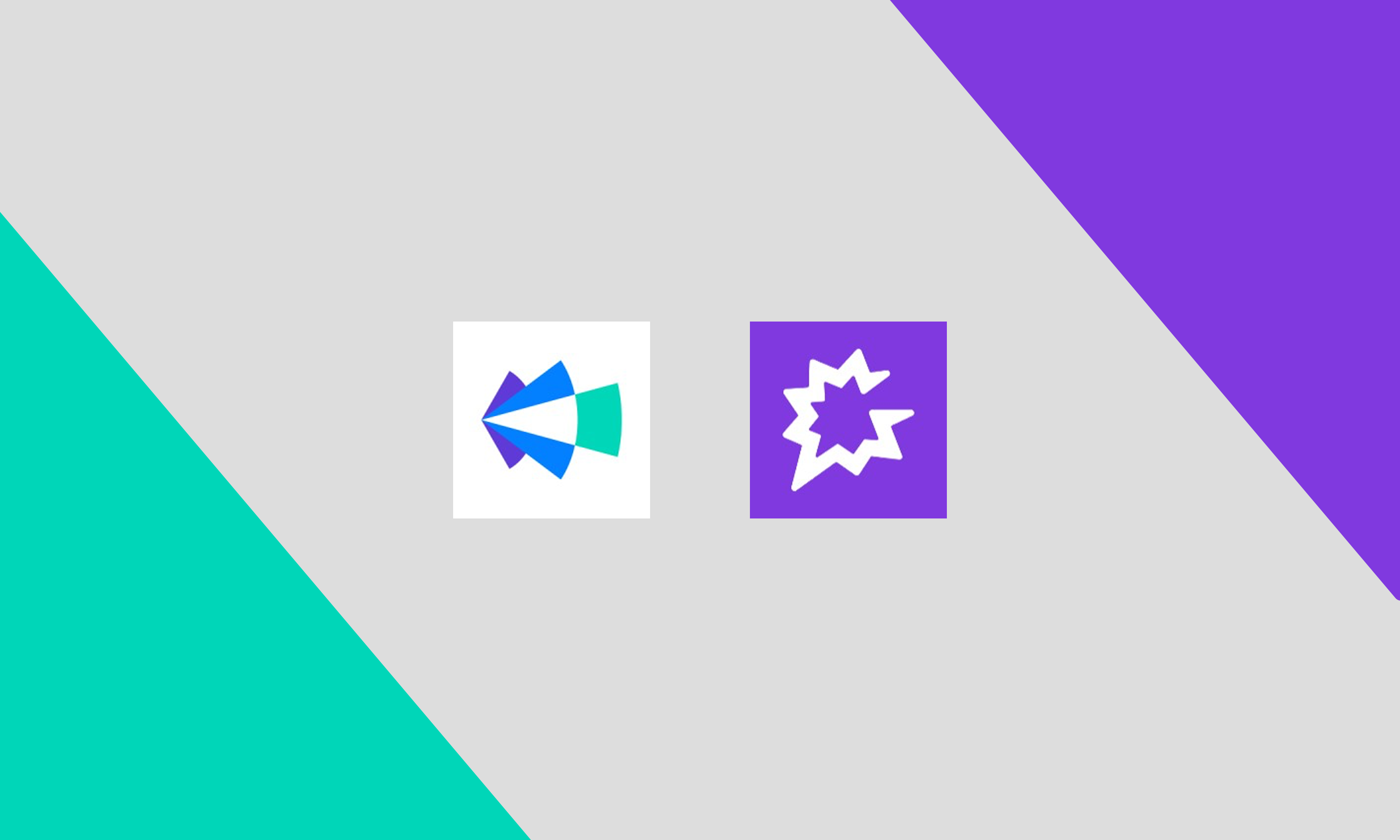How to Use LinkedIn SalesNav to Track Champion Change with Salesforce Sync Enabled

Previous experience is one of the strongest intent signals out there. In fact, TrustRadius found that 61% of buyers named "own prior experience" as the #1 most commonly used resource at the largest companies (10,000+ employees.)
So whether you are an IC looking to track your champions or a leader looking to prove the ROI of purpose built solutions (though doing a data test is probably easier), searching for former champions is a great way to boost your outbound efficiency.
How to Use LinkedIn SalesNav to find Job Changes with your Salesforce Synced)
If you’re CRM is synced you are at an advantage. LinkedIn will automatically try to help you identify your past closed-won opportunity contacts.
However - opportunity contacts only make up less than 20% of your champions.
There are two options.
Within the Lead Search tools you can filter for past customers or you can use the automatically generated Past Customer New Account List.

Step 1: Get Your List
The Challenge: This looks at opportunity contacts. Most opps only have 1-2 people in contact roles, but the average buying committee is 14-22 people.
Using either the Past Customer New Account List or the Past Customer will filter to a list of leads that have been your past customers using LinkedIn’s CRM matching feature.
The Past Customer New Account List determines whether or not someone was a customer by using their matching algorithm to find the LinkedIn profiles of opportunity contacts. Both the opportunity and the person need to match the data in LinkedIn.
The pro: Because this is using your CRM data, you will get almost no irrelevant contacts. In order to make the list, the Opportunity's close date needs to be before the lead's start date at the current company.
Step 2: Filter Down for Relevant Titles & Companies
The Challenge: Your missing champion moves into greenfield accounts
If you’re using the auto-generated list, people will only be added to the list if they join a saved account SalesNav account or an account you own in Salesforce.
Once you have your list of past customers, narrow down your qualification criteria by adding filters for industry, territory, title, seniority, and company-size.

Step 3: Match Your Contacts & Update CRM
The Challenge: LinkedIn’s matching algorithm is 20% less accurate than Champify’s, and introduces manual reviews to find the “right” contacts.
LinkedIn uses Name, Title, Company, Country, phone number, and email to match contacts. Because of this, and because CRM data is not pristine - you may be asked to confirm which CRM contact the match is for.

You can manually update the match in your and select the right past customer contact.
Step 4: Sequence
The Challenge: You need a data enrichment tool to find the new email address and account information
You should use whatever enrichment + sequencing extension your company supplies to add these contacts to a sequence. Because this is only pulling from people opportunity contacts, we recommend using this cadence (many of our customers are seeing 30%+ lift in response rates).
A good best practice is to look up the account in your salesforce instance and ask the Account Manager or the previous AE for an intro - it helps boost response rates!
Step 5: Measure and Scale
The Challenge: data is only revealed to an individual rep, not the entire GTM team
Without a dedicated platform it's hard to measure the impact and scale resources. The best way to do this is track the sequence conversion rate in your sales engagement platform.
The Challenges
Challenge #1: Missing the majority of potential champions
LinkedIn specifically focuses on opportunity contacts. Most opportunities have 1-2 contacts instead of everyone involved in the buying decision.
This means you are missing 80% of the opportunity:
- Contacts who you’ve had multiple meetings with who should be on the opportunity
- Customer Success stakeholders and primary contacts
- Product Users, especially admins and power users
Looking across our customer base, closed-won opportunity contacts are only 21% of overall champions, and this is after contact roles are enriched with meetings data via calendar sync.

Challenge #2: Contact and Account Matching
On top of a limited data set, LinkedIn’s algorithm is weaker than a purpose built solution. LinkedIn has its own matching algorithm based on a limited number of factors. CRM data is also notoriously dirty. In many cases names are incomplete, emails are outdated, etc. Rectifying/matching the data takes time from reps, or can lead to an incomplete list of past champions.
In our data test assessing match accuracy we found that LinkedIn matched ~62% of CRM contacts. Across the same data set, Champify matched ~76%.
To give the numbers some weight - let’s look at the impact of match rate across 10,000 past customers (the smallest audience recommended for Champify).

You are essentially missing out on at least one net new logo every month.
Challenge #3: Measuring and Scaling the Play
In addition to spending more time manually sequencing and triaging contact data, by relying on reps to manually add contacts to salesforce + sales engagement platforms, you lose the ability to measure the impact of the play. There is limited visibility into:
- Who's actually engaging former champions?
- How former champions are impacting your pipeline?
- How former champions are impacting revenue, win rate?
You are also missing out on the opportunity to leverage the data cross functionally like in:
- Targeted ABM campaigns
- Departure alerts for your CSM teams
- Helping your ops team keep your email data up-to-date to improve deliverability
We'll show you how many champions in your CRM have already found new ICP roles, and the opportunity for pipeline and revenue.